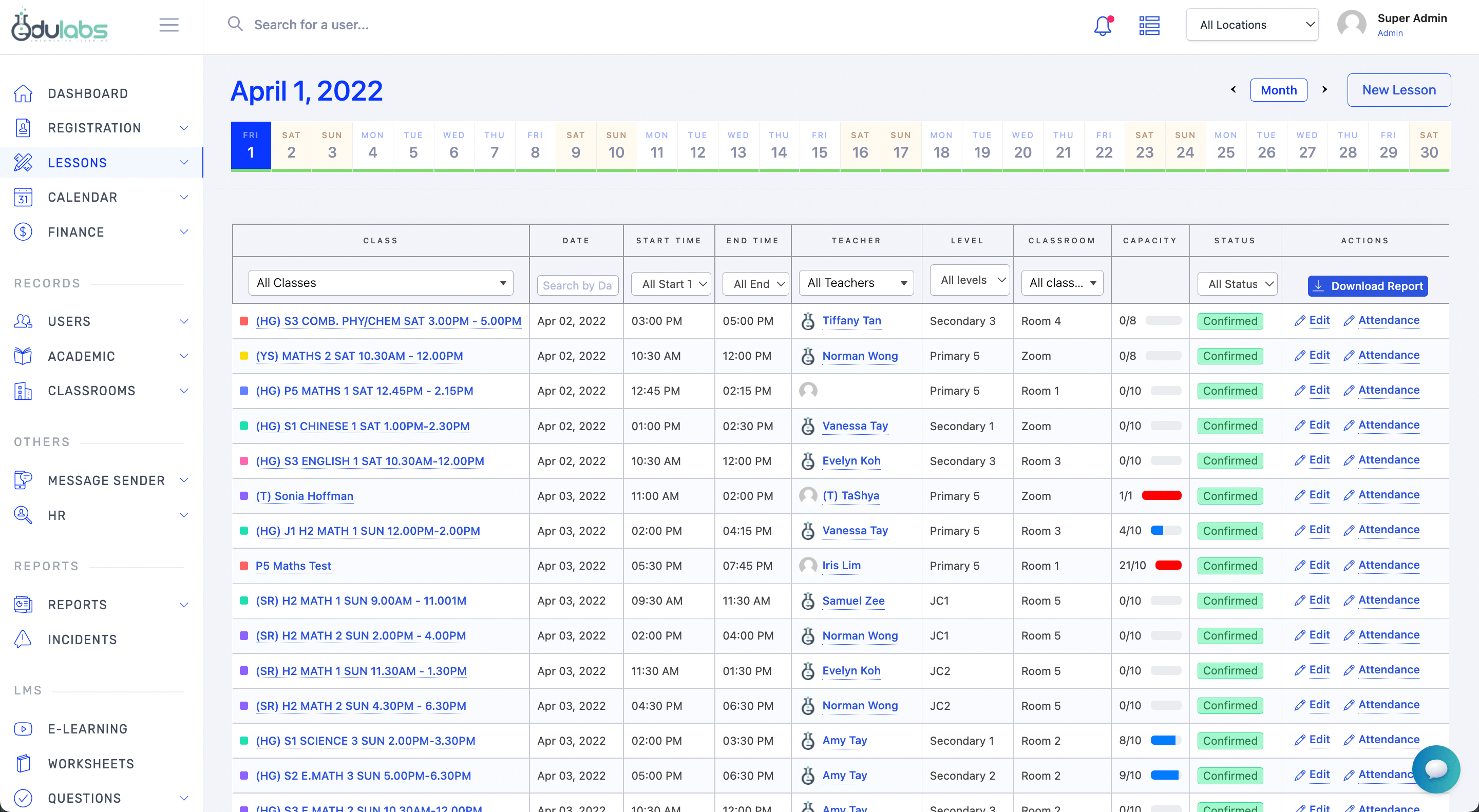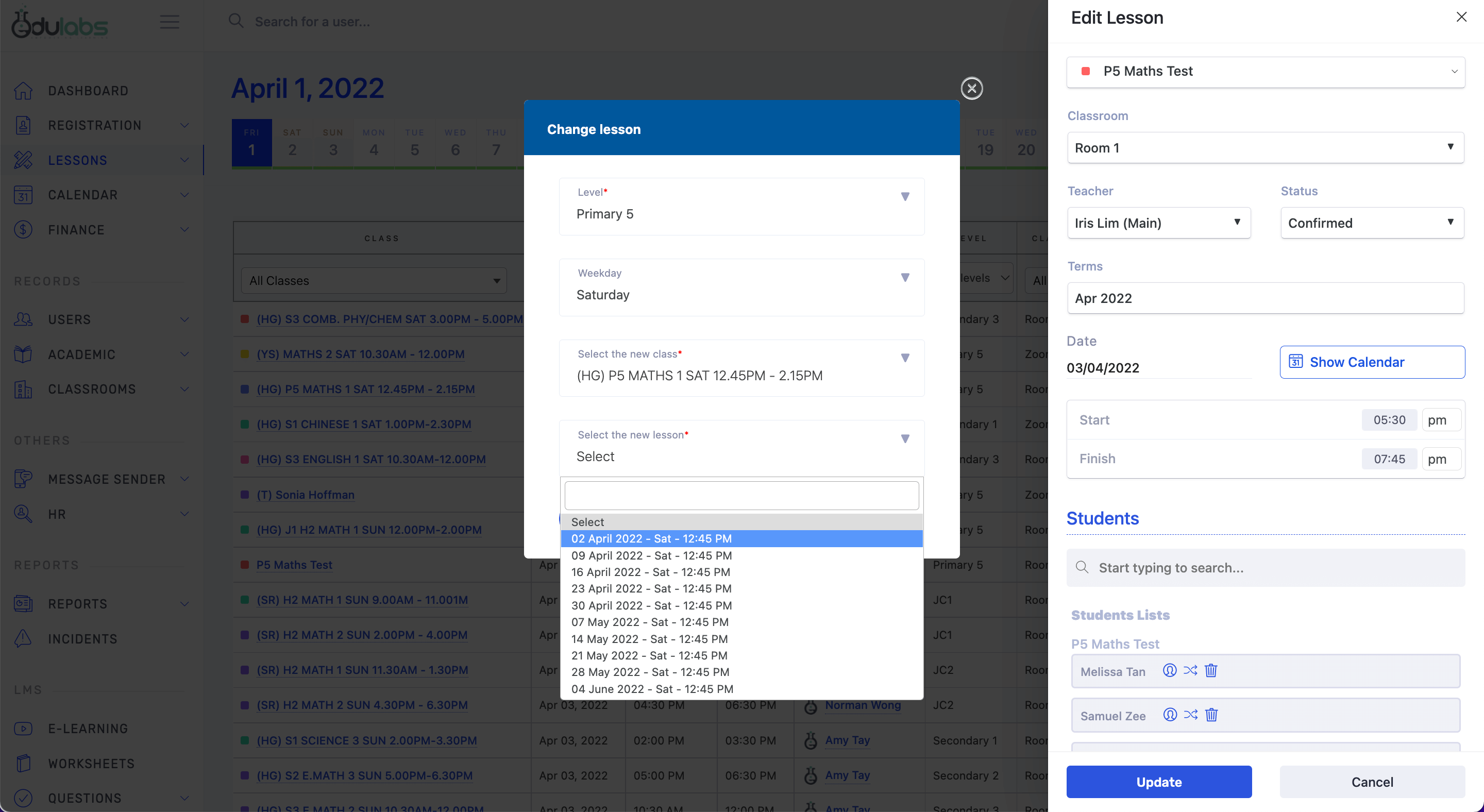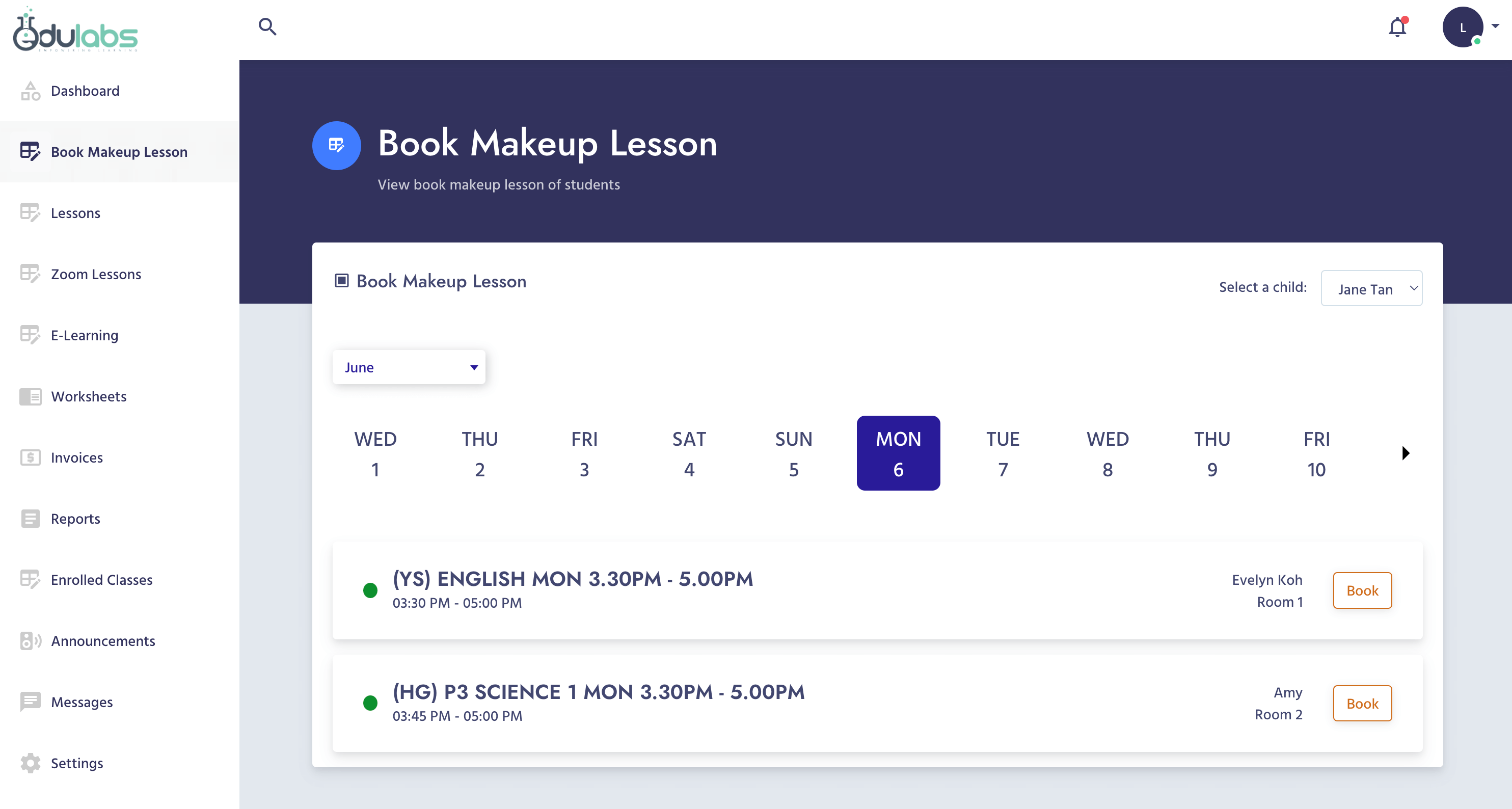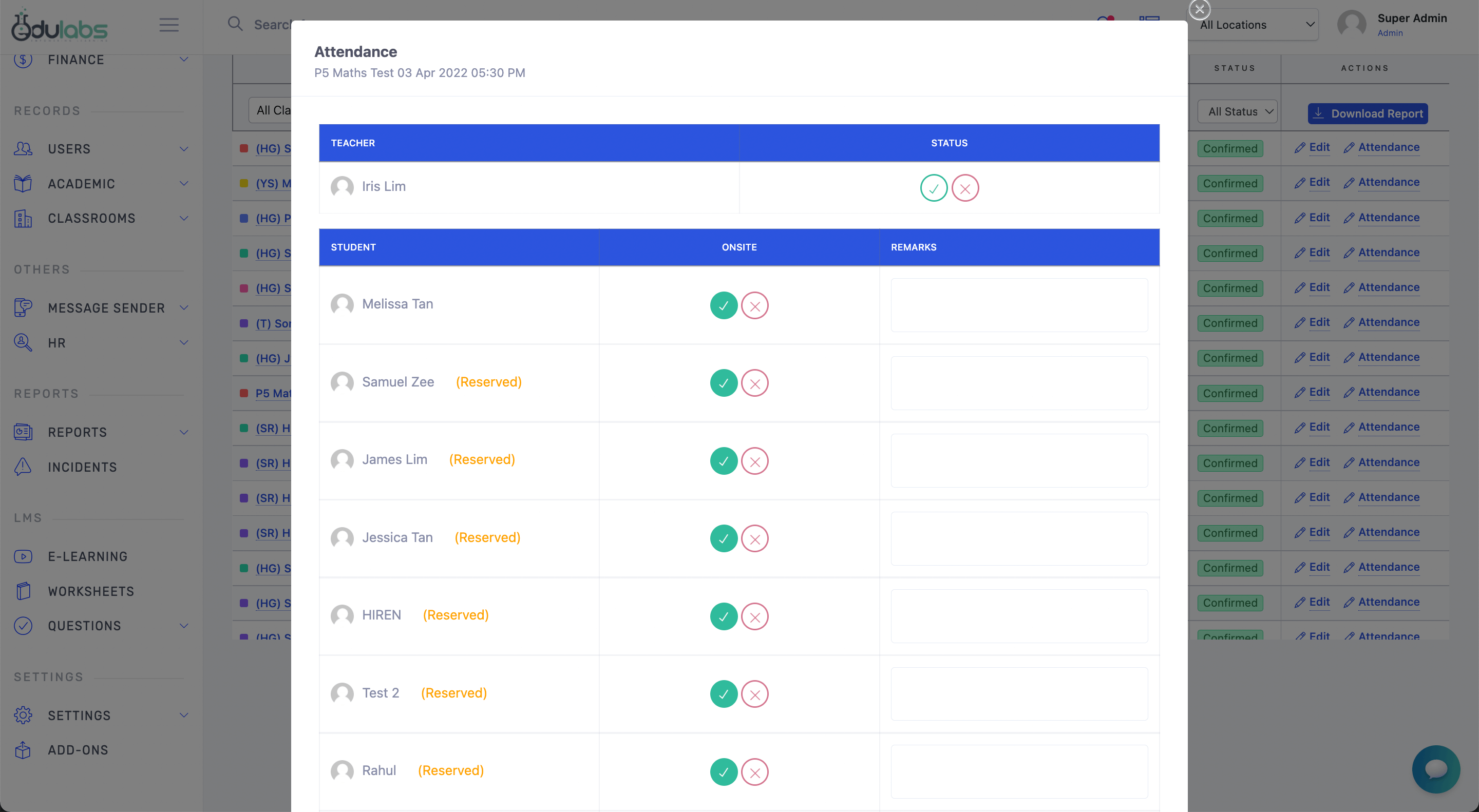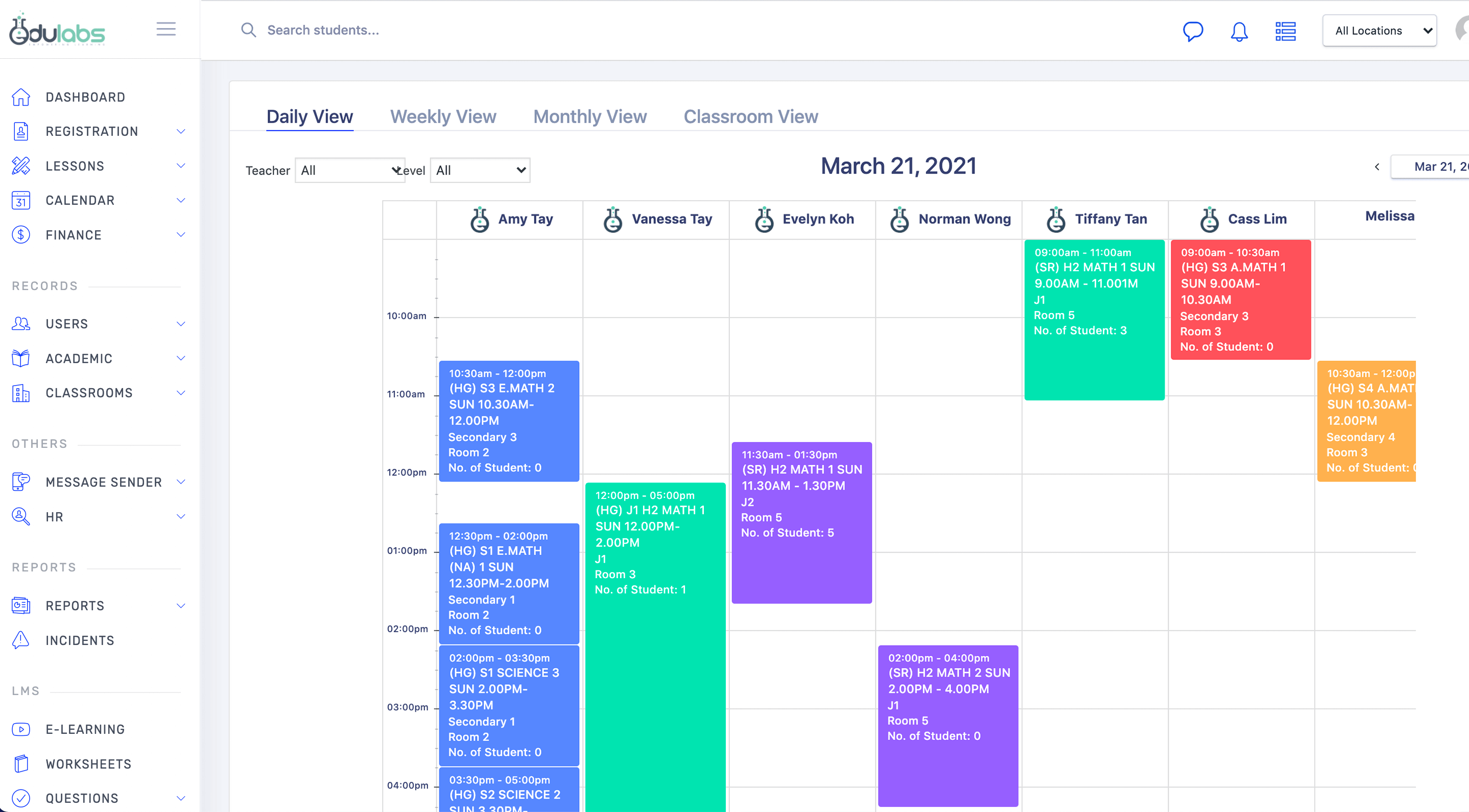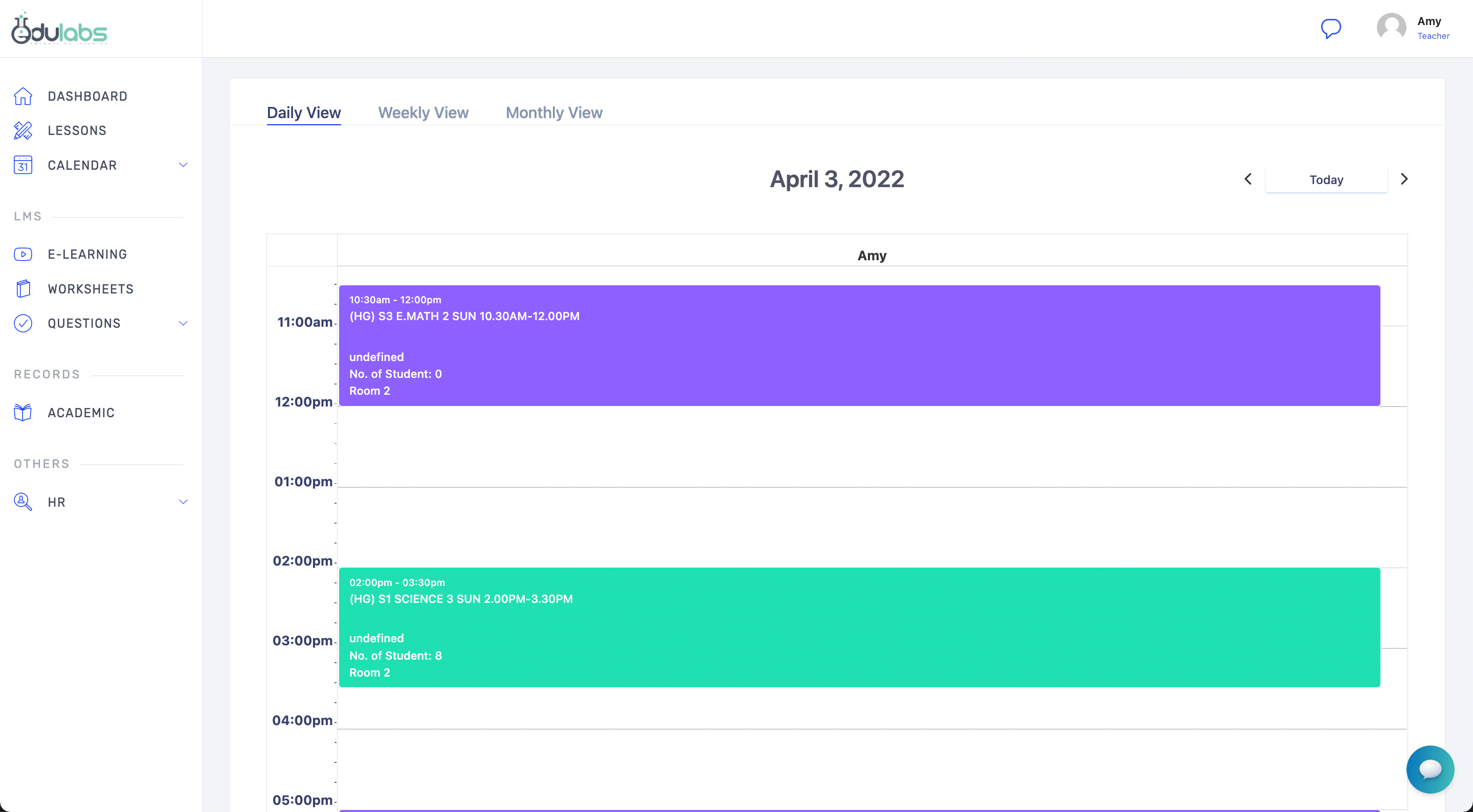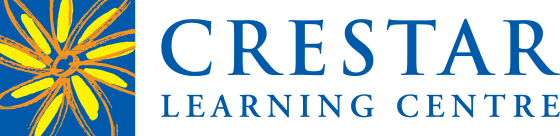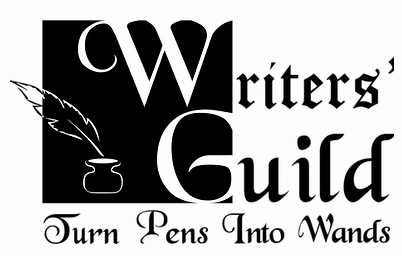CLIENT TESTIMONIALS
"Edulabs has truly revolutionized the way we operate my school. As a happy customer, I cannot recommend Edulabs enough for their exceptional service and innovative solutions. Before we switched to Edulabs, our school faced several bottlenecks in our administrative work. We spent countless hours on manual tasks, leaving us with little time for other important duties. However, Edulabs came and solved all these problems.
Another aspect that sets Edulabs apart is their exceptional customer service. The team is always available to answer our questions and offer support whenever we need it. They are friendly, knowledgeable, and genuinely care about our satisfaction. Since switching to Edulabs, we have saved countless hours of administrative work and have been able to focus on other important tasks."

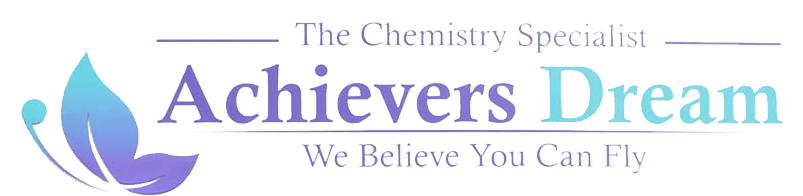
Jerald Lie
Founder, Achievers' Dream Learning Centre
CLIENT TESTIMONIALS
"I am delighted to share my positive experience with Edulabs School Management System. This system has greatly enhanced our company's operations, allowing each member of our administrative team to efficiently handle a larger number of students while reducing the likelihood of human errors.
The well-designed interface is intuitive and user-friendly, catering to the needs of our backend admin staff, parents, and students alike.
One standout feature of Edulabs is their exceptional customer support. Whenever our admin team requires clarification or assistance, the Edulabs team responds with remarkable speed and accuracy, ensuring that we can continue to operate smoothly."


Calvin Kong
Founder, Concept First Tuition Centre
CLIENT TESTIMONIALS
"Thank you for the great support from Samuel and his team at Edulabs. Their system is definitely the best in the market as we have done our comparison for the other solutions in the market.
Productivity has increased greatly thanks to a very user friendly sch mgmt digital system. Invoicing time has been reduced from 7 days to 2hours and with zero human errors.
Our sch is very pleased with the system. Thank you Edulabs!"


Kim Yap
The Dance Station
CLIENT TESTIMONIALS
"It has been a pleasure working with Samuel and his team. They have been utmost professional and prompt with their responses which allowed us to work closely without disruption. Samuel also understand our needs intricately and does not hesitate to implement or suggest features that can better suit our operational requirements. Edulabs has been useful for us and we look forward to having Edulabs support our entire Client Relationship Management needs."


Wong Shou Yee
Co-founder, Think Teach Academy
CLIENT TESTIMONIALS
"This innovative platform has transformed our operations, allowing our administrative team to manage a larger student base more efficiently while minimising human errors.
A highlight of our experience with Edulabs is the outstanding customer service.
Edulabs isn't just a web-based school management system; it's a game changer. Features like automated digital invoicing, easy student registration and effective communication tools have saved us invaluable administrative time. Most significantly, the Edulabs system has been a lifeline in easing our billing processes. With Edulabs, we've seen a significant boost in productivity, reducing invoicing time drastically and eliminating errors. For any educational institutions looking to streamline their processes, Edulabs is a no-brainer. The system, coupled with the exemplary support, stands out in the market. It's not just a management tool; it's a strategic asset."

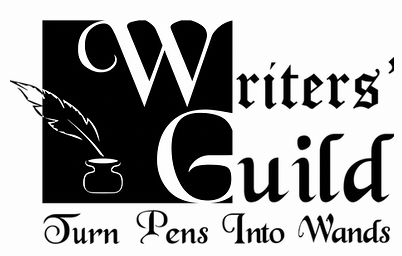
Trinity Wang
Founder, Writers' Guild